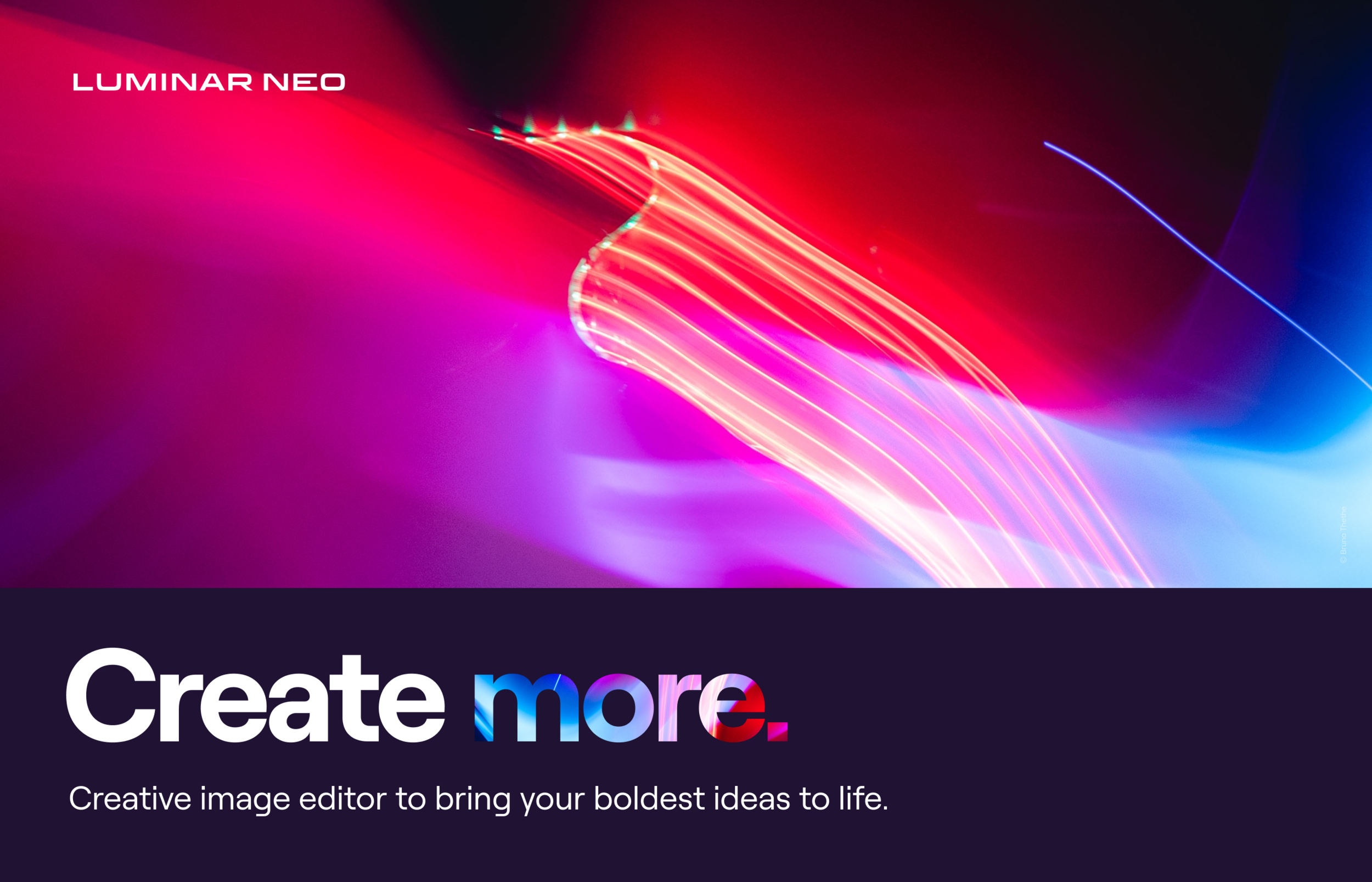My Favourite Fujifilm JPEG Settings
/One of the reasons I fell in love with the Fujifilm X-Series was because of the great jpeg processing software that was placed into every camera. I shoot with an XT-3, I am afraid I do not like the latest XT, and I prefer shooting instead with my Leiucas or Sony!
I tend to shoot nowadays mainly in jpg,m I know many people only shoot RAW, and that is absolutely fine of course. This article will hopefully help the ones of you that do shoot JPG or that want a starting point for JPG settings of your own.
Fujifilm JPG Settings
To create your own JPEG settings, go to Edit/Save Custom Setting in the IQ section of the menu. From here you can save up to seven different settings. To make it even easier to switch between settings, you can change one of the FN5 buttons to ‘Select Custom Setting.’ In this way, you can quickly and very easily change presets.
I like to title my Custom Settings with names that I will recognise fairly quickly.
Colour Fujifilm JPEG Settings
Velvia Landscape
For landscapes, if I like a punch picture I often use Velvia which really brings out the colour in every scene. Velvia is one of my fav Film!
Dynamic Range: 100
Film Simulation: Velvia
Grain: Off
WB: Auto +1 Red
Highlight: -1
Shadow: +3
Colour: +3
Sharpness: +2
Noise Reduction: -1
Astia Countryside
One of my favourites right now it is the one I use most of the time living in the countryside
Dynamic Range: 100
Film Simulation: Astia
Grain Off
White Balance (WB) Auto +1 Red
Highlight -1
Shadow +2
Color +1
Sharpness -1
Noise Reduction: -2
A day in the City
The Classic Chrome. This is the one that I switch to for street photography.
Dynamic Range: 100
Film Simulation: Classic Chrome
Grain: Off
WB: Auto +1 Red
Highlight: 0
Shadow: +2
Colour: +3
Sharpness: +3
Noise Reduction: -2
Portraits Pro
My favourite for portraits with muted tones and super gentle on skin
Dynamic Range: 100
Film Simulation: Pro Neg High
Grain: Weak
Highlights: -1
Shadows: +1
Colour: -2
Sharpness: +1
Noise Reduction: -2
Monochrome Fujifilm JPEG Settings
Acros I
I simply love Black and White I shot as well with a Leica Monochrom and this is the setting I like
Dynamic Range: 100
Film Simulation: Acros Red
Grain: Off
WB: Auto +1 Red
Highlight: -1
Shadow: +3
Sharpness: +1
Noise Reduction: -1
Acros II
Another black and white setting with Acros a bit more gentle and subtle
Dynamic Range: 200
Film Simulation: Acros
Grain: Off
WB: Auto +1 Red
Highlight: +2
Shadow: +2
Sharpness: +2
Noise Reduction: -2
Portrait
It’s a little softer, less aggressive and because it uses the Green filter on Acros it’s more pleasing for portraits on the skin tones .
Dynamic Range: Auto
Film Simulation: Acros + G
Grain: Off
Highlights: -1
Shadows: +2
Sharpness: +1
Noise Reduction: -1
Berengo Gardin
This is probably my favourite custom setting at the moment.
I’ve called it Berengo Gardin to honour the great Italian photojournalist Gianni Berengo Gardin
Dynamic Range: 100
Film Simulation: Monochrome + R
Grain: Strong
Highlights: 0
Shadows: +2
Sharpness: +1
Noise Reduction: 0
Post Processing
I mainly use Photoshop but my favourite piece of Software is produced by Skylum and is Luminar Neo.
It has a powerful engine for higher performance and flexibility. It also packs exciting and innovative tools that let you fulfil your vision.
Channel your creativity with the infinite possibilities of the new Layers feature. Relight an image that lacks lighting sources based on image depth.